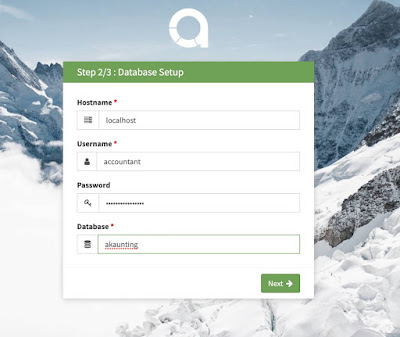Imagemagick is command line image manipulation software. Imagemagick creates, edits, composes, and converts bitmap images. Resize an image, crop it, change its shades and colors, add captions, and more.
This article will show you how to install Imagemagick which will include convert utility
Version: ImageMagick 6.7.7-10 2014-03-06 Q16 http://www.imagemagick.org
Copyright: Copyright (C) 1999-2012 ImageMagick Studio LLC
Features: OpenMP
Usage: convert.im6 [options ...] file [ [options ...] file ...] [options ...] file
Image Settings:
-adjoin join images into a single multi-image file
-affine matrix affine transform matrix
-alpha option activate, deactivate, reset, or set the alpha channel
-antialias remove pixel-aliasing
-authenticate password
decipher image with this password
-attenuate value lessen (or intensify) when adding noise to an image
-background color background color
-bias value add bias when convolving an image
-black-point-compensation
use black point compensation
-blue-primary point chromaticity blue primary point
-bordercolor color border color
-caption string assign a caption to an image
-channel type apply option to select image channels
-colors value preferred number of colors in the image
-colorspace type alternate image colorspace
-comment string annotate image with comment
-compose operator set image composite operator
-compress type type of pixel compression when writing the image
-define format:option
define one or more image format options
-delay value display the next image after pausing
-density geometry horizontal and vertical density of the image
-depth value image depth
-direction type render text right-to-left or left-to-right
-display server get image or font from this X server
-dispose method layer disposal method
-dither method apply error diffusion to image
-encoding type text encoding type
-endian type endianness (MSB or LSB) of the image
-family name render text with this font family
-fill color color to use when filling a graphic primitive
-filter type use this filter when resizing an image
-font name render text with this font
-format "string" output formatted image characteristics
-fuzz distance colors within this distance are considered equal
-gravity type horizontal and vertical text placement
-green-primary point chromaticity green primary point
-intent type type of rendering intent when managing the image color
-interlace type type of image interlacing scheme
-interline-spacing value
set the space between two text lines
-interpolate method pixel color interpolation method
-interword-spacing value
set the space between two words
-kerning value set the space between two letters
-label string assign a label to an image
-limit type value pixel cache resource limit
-loop iterations add Netscape loop extension to your GIF animation
-mask filename associate a mask with the image
-mattecolor color frame color
-monitor monitor progress
-orient type image orientation
-page geometry size and location of an image canvas (setting)
-ping efficiently determine image attributes
-pointsize value font point size
-precision value maximum number of significant digits to print
-preview type image preview type
-quality value JPEG/MIFF/PNG compression level
-quiet suppress all warning messages
-red-primary point chromaticity red primary point
-regard-warnings pay attention to warning messages
-remap filename transform image colors to match this set of colors
-respect-parentheses settings remain in effect until parenthesis boundary
-sampling-factor geometry
horizontal and vertical sampling factor
-scene value image scene number
-seed value seed a new sequence of pseudo-random numbers
-size geometry width and height of image
-stretch type render text with this font stretch
-stroke color graphic primitive stroke color
-strokewidth value graphic primitive stroke width
-style type render text with this font style
-synchronize synchronize image to storage device
-taint declare the image as modified
-texture filename name of texture to tile onto the image background
-tile-offset geometry
tile offset
-treedepth value color tree depth
-transparent-color color
transparent color
-undercolor color annotation bounding box color
-units type the units of image resolution
-verbose print detailed information about the image
-view FlashPix viewing transforms
-virtual-pixel method
virtual pixel access method
-weight type render text with this font weight
-white-point point chromaticity white point
Image Operators:
-adaptive-blur geometry
adaptively blur pixels; decrease effect near edges
-adaptive-resize geometry
adaptively resize image using 'mesh' interpolation
-adaptive-sharpen geometry
adaptively sharpen pixels; increase effect near edges
-alpha option on, activate, off, deactivate, set, opaque, copy
transparent, extract, background, or shape
-annotate geometry text
annotate the image with text
-auto-gamma automagically adjust gamma level of image
-auto-level automagically adjust color levels of image
-auto-orient automagically orient (rotate) image
-bench iterations measure performance
-black-threshold value
force all pixels below the threshold into black
-blue-shift factor simulate a scene at nighttime in the moonlight
-blur geometry reduce image noise and reduce detail levels
-border geometry surround image with a border of color
-bordercolor color border color
-brightness-contrast geometry
improve brightness / contrast of the image
-cdl filename color correct with a color decision list
-charcoal radius simulate a charcoal drawing
-chop geometry remove pixels from the image interior
-clamp restrict pixel range from 0 to the quantum depth
-clip clip along the first path from the 8BIM profile
-clip-mask filename associate a clip mask with the image
-clip-path id clip along a named path from the 8BIM profile
-colorize value colorize the image with the fill color
-color-matrix matrix apply color correction to the image
-contrast enhance or reduce the image contrast
-contrast-stretch geometry
improve contrast by `stretching' the intensity range
-convolve coefficients
apply a convolution kernel to the image
-cycle amount cycle the image colormap
-decipher filename convert cipher pixels to plain pixels
-deskew threshold straighten an image
-despeckle reduce the speckles within an image
-distort method args
distort images according to given method ad args
-draw string annotate the image with a graphic primitive
-edge radius apply a filter to detect edges in the image
-encipher filename convert plain pixels to cipher pixels
-emboss radius emboss an image
-enhance apply a digital filter to enhance a noisy image
-equalize perform histogram equalization to an image
-evaluate operator value
evaluate an arithmetic, relational, or logical expression
-extent geometry set the image size
-extract geometry extract area from image
-features distance analyze image features (e.g. contrast, correlation)
-fft implements the discrete Fourier transform (DFT)
-flip flip image vertically
-floodfill geometry color
floodfill the image with color
-flop flop image horizontally
-frame geometry surround image with an ornamental border
-function name parameters
apply function over image values
-gamma value level of gamma correction
-gaussian-blur geometry
reduce image noise and reduce detail levels
-geometry geometry preferred size or location of the image
-identify identify the format and characteristics of the image
-ift implements the inverse discrete Fourier transform (DFT)
-implode amount implode image pixels about the center
-interpolative-resize geometry
resize image using 'point sampled' interpolation
-lat geometry local adaptive thresholding
-layers method optimize, merge, or compare image layers
-level value adjust the level of image contrast
-level-colors color,color
level image with the given colors
-linear-stretch geometry
improve contrast by `stretching with saturation'
-liquid-rescale geometry
rescale image with seam-carving
-median geometry apply a median filter to the image
-mode geometry make each pixel the 'predominant color' of the neighborhood
-modulate value vary the brightness, saturation, and hue
-monochrome transform image to black and white
-morphology method kernel
apply a morphology method to the image
-motion-blur geometry
simulate motion blur
-negate replace every pixel with its complementary color
-noise geometry add or reduce noise in an image
-normalize transform image to span the full range of colors
-opaque color change this color to the fill color
-ordered-dither NxN
add a noise pattern to the image with specific
amplitudes
-paint radius simulate an oil painting
-polaroid angle simulate a Polaroid picture
-posterize levels reduce the image to a limited number of color levels
-profile filename add, delete, or apply an image profile
-quantize colorspace reduce colors in this colorspace
-radial-blur angle radial blur the image
-raise value lighten/darken image edges to create a 3-D effect
-random-threshold low,high
random threshold the image
-region geometry apply options to a portion of the image
-render render vector graphics
-repage geometry size and location of an image canvas
-resample geometry change the resolution of an image
-resize geometry resize the image
-roll geometry roll an image vertically or horizontally
-rotate degrees apply Paeth rotation to the image
-sample geometry scale image with pixel sampling
-scale geometry scale the image
-segment values segment an image
-selective-blur geometry
selectively blur pixels within a contrast threshold
-sepia-tone threshold
simulate a sepia-toned photo
-set property value set an image property
-shade degrees shade the image using a distant light source
-shadow geometry simulate an image shadow
-sharpen geometry sharpen the image
-shave geometry shave pixels from the image edges
-shear geometry slide one edge of the image along the X or Y axis
-sigmoidal-contrast geometry
increase the contrast without saturating highlights or shadows
-sketch geometry simulate a pencil sketch
-solarize threshold negate all pixels above the threshold level
-sparse-color method args
fill in a image based on a few color points
-splice geometry splice the background color into the image
-spread radius displace image pixels by a random amount
-statistic type geometry
replace each pixel with corresponding statistic from the neighborhood
-strip strip image of all profiles and comments
-swirl degrees swirl image pixels about the center
-threshold value threshold the image
-thumbnail geometry create a thumbnail of the image
-tile filename tile image when filling a graphic primitive
-tint value tint the image with the fill color
-transform affine transform image
-transparent color make this color transparent within the image
-transpose flip image vertically and rotate 90 degrees
-transverse flop image horizontally and rotate 270 degrees
-trim trim image edges
-type type image type
-unique-colors discard all but one of any pixel color
-unsharp geometry sharpen the image
-vignette geometry soften the edges of the image in vignette style
-wave geometry alter an image along a sine wave
-white-threshold value
force all pixels above the threshold into white
Image Sequence Operators:
-append append an image sequence
-clut apply a color lookup table to the image
-coalesce merge a sequence of images
-combine combine a sequence of images
-composite composite image
-crop geometry cut out a rectangular region of the image
-deconstruct break down an image sequence into constituent parts
-evaluate-sequence operator
evaluate an arithmetic, relational, or logical expression
-flatten flatten a sequence of images
-fx expression apply mathematical expression to an image channel(s)
-hald-clut apply a Hald color lookup table to the image
-morph value morph an image sequence
-mosaic create a mosaic from an image sequence
-print string interpret string and print to console
-process arguments process the image with a custom image filter
-separate separate an image channel into a grayscale image
-smush geometry smush an image sequence together
-write filename write images to this file
Image Stack Operators:
-clone indexes clone an image
-delete indexes delete the image from the image sequence
-duplicate count,indexes
duplicate an image one or more times
-insert index insert last image into the image sequence
-reverse reverse image sequence
-swap indexes swap two images in the image sequence
Miscellaneous Options:
-debug events display copious debugging information
-help print program options
-list type print a list of supported option arguments
-log format format of debugging information
-version print version information
By default, the image format of `file' is determined by its magic
number. To specify a particular image format, precede the filename
with an image format name and a colon (i.e. ps:image) or specify the
image type as the filename suffix (i.e. image.ps). Specify 'file' as
'-' for standard input or output.